License File Installation
About the License File
The name of the license file is usually license.properties. You can open this file with any text editor.
Here is example license file content:
nm.license.accountId = 1191791446156
nm.license.created = 2017-02-13 16\:36\:28
nm.license.creator = markwalder
nm.license.format = 1.2
nm.license.id = 103a09b9-3a22-480e-87c7-9171e4eafef8
nm.license.name = Numcom Software AG
nm.license.owner = Simon Markwilder
nm.license.package.1.count = 5
nm.license.package.1.id = 20b1ca56-165b-49e9-b28a-92ffc8e4c684
nm.license.package.1.lifetime = 300000
nm.license.package.1.module = Workspace
nm.license.package.1.name = 5 concurrent Workspace Users
nm.license.package.1.status = Active
nm.license.package.1.type = PayOnce
nm.license.signature = MCwC[********** hidden *********]kkrA\=\=
nm.license.type = Development
nm.license.validTill = 2018-12-31 23\:59\:59
The active license file is stored in the directory [DataHome]/conf.
If you have received the license file as an attachment by email, the file may have been packaged as a ZIP file. In this case, extract the license file from the ZIP file before installation.
Installation Option 1 (preferred)
When Appway is running, log in to the Appway Studio (/admin) and navigate to System Configuration > License File. Open the context menu on this page and select Replace License.
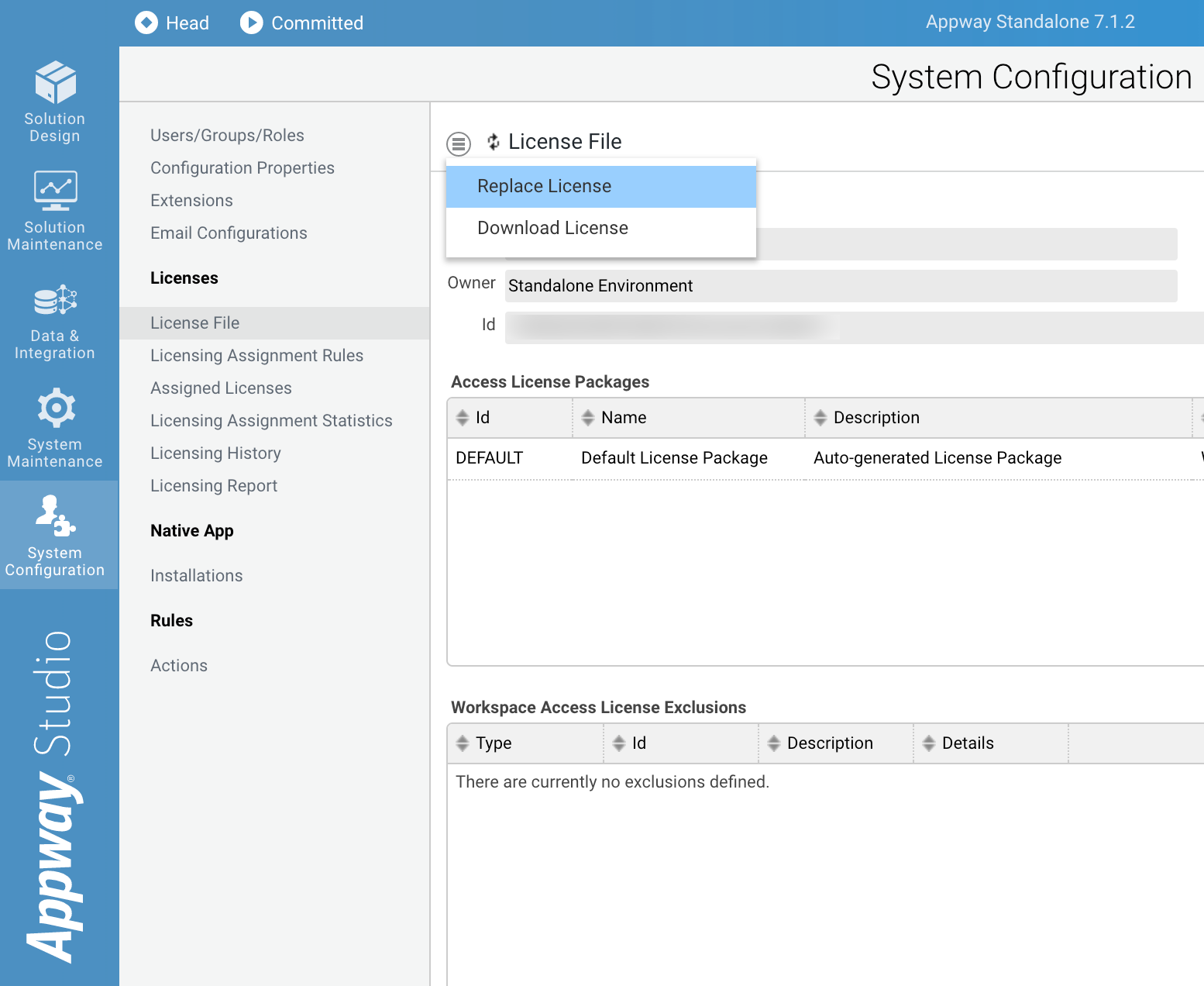
This opens a dialog where you can upload the new license file.
Appway immediately activates the new license.
A copy of the previous license file is stored as license.properties-[UserId]-[Timestamp].backup in the same directory as the license file.
If you do not have access to the Appway Studio, you need to follow the instructions below for "Installation Option 2", and then restart Appway.
Installation Option 2
If Appway is not running, copy the license file into the directory [DataHome]/conf. Make sure that the file is named license.properties (case-sensitive). If the file already exists, you can overwrite it. Appway automatically loads this license file upon the next start-up.
Note: Replacing the license file this way while Appway is running does not have any effect. It only takes effect once Appway is restarted.