Licensing Reports
Licensing Reports contain all the information that is relevant for the usage of licensed features. They are generated in Appway Studio (System Configuration > Licensing Report) on a monthly basis. License Reports are stored in a Cluster File named appway/license-reports/<yyyy>/yyyy-MM.txt.
They are usually provided to Appway once per year to track the use of all Platform Software installations, including installations for development purposes.
Downloading a Licensing Report
You can download Licensing Reports in Studio, under System Configuration > Licenses > Licensing Report. This submodule allows you to download a log file containing license information for a specific month or a specific period of time:
-
Yearly report: click on the Menu icon and select the Download Last Year Reports button to download a file containing the logs from the previous year.
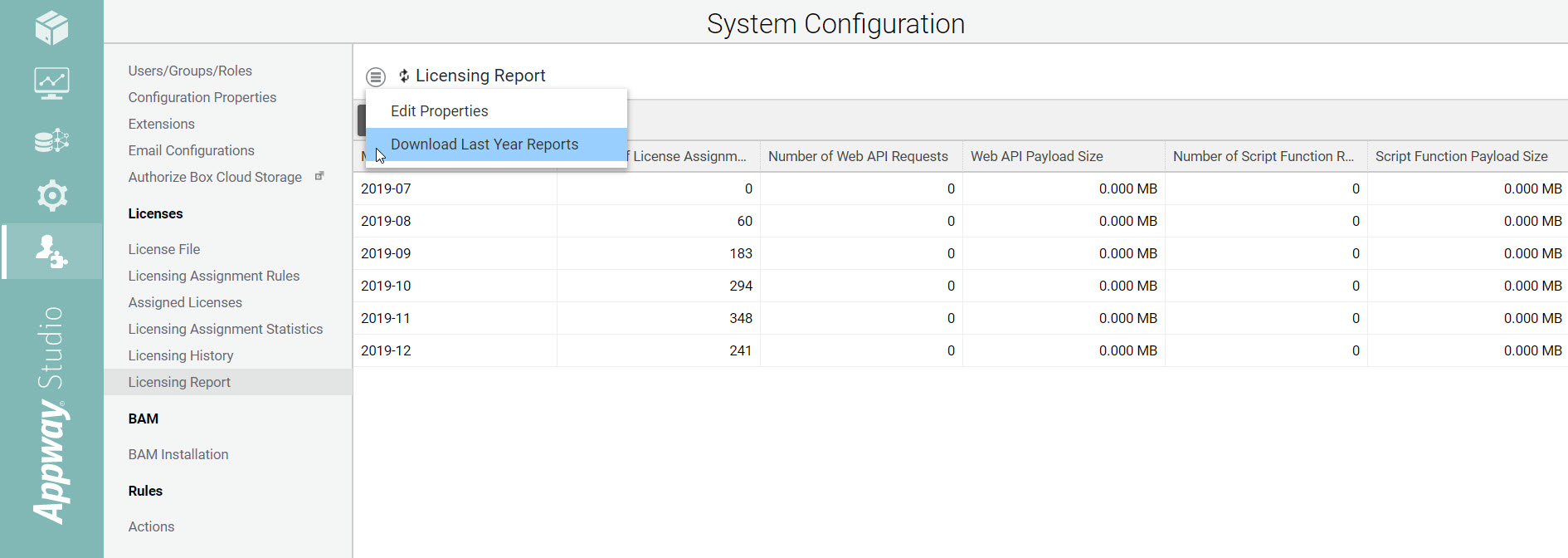
-
Monthly report: an entry is displayed for each month. Download it by right-clicking on the desired row and then clicking on the Download button (for example, the 2017-12 entry corresponds to December 2017 logs).
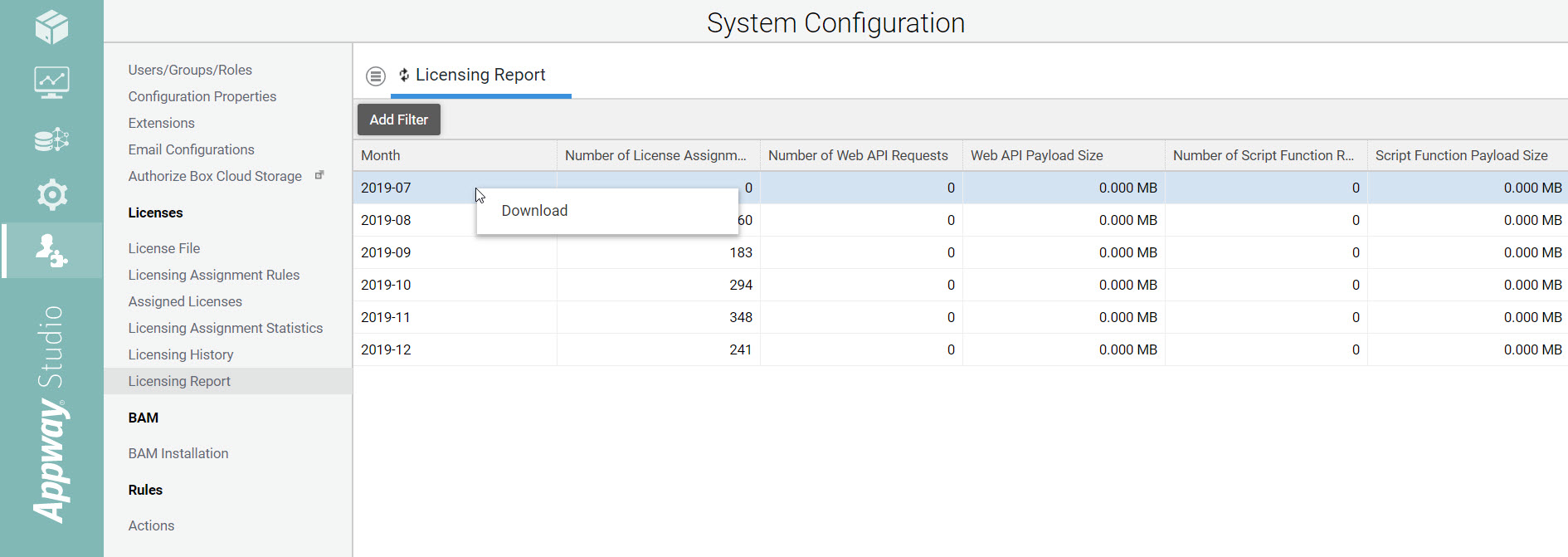
Note: The license information does not contain sensitive user information.
The downloaded log file can then be analysed with external tools—for example bash scripts or, after transforming it to a .CSV file, MS Excel—if you need a more detailed analysis of the downloaded information.
Programmatic Access to Licensing Reports
You can also access Licensing Reports programmatically through two Script Functions:
- Named String GetLicenseReports: Takes the start and end date of the desired month interval as inputs and returns the corresponding Licensing Reports (see Script Function description).
- StoreLicenseReport: Takes the desired month and the specified directory as inputs, and returns true if the Licensing Report is stored correctly (see Script Function description).
Reading a Licensing Report
The license format explained here is the format generated in Appway version 8.0.2 or higher. Previous versions may have slight differences in the format.
The Licensing Report is a .TXT file that is structured according to the following sections:
Heading section

This section of the report is the header for the entire report, containing the following information:
- Name of the report file generated. The file name contains the year and month the report is related to
- System name
- Account ID, it matches the account ID from the license file
- License ID, it matches the license ID from the license file
- Timestamp of the report generation
License History section
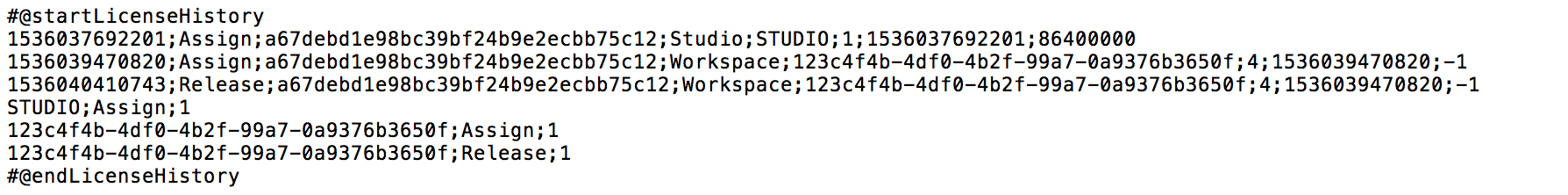
This section contains the same information available in the System Configuration > Licensing History Studio module: each row corresponds to an event on an Access License Package and contains the following data in a comma-separated list:
- Entry timestamp: timestamp of the event
- Action: action on the Access License Package that has generated the event. Possible values are: Assign, Release, Unbind, Deny
- User: user ID that generated the event. This value is hashed for security reasons
- Module: name of the module from the Access License Package
- Access License Package ID: ID of the Access License Package
- License number: license number from the pool of available numbers
- License time: timestamp of when the license has been assigned
- Lifetime: maximum lifetime associated to the assigned license (in ms)
At the end of the section, aggregated data based on the Access License Package is available.
Assigned Licenses section

This section contains the information about the total number of assigned licenses for each Access License Package.
For each Access License Package, the following data is tracked:
- Access License Package ID
- Number of assigned licenses at the time of report generation
WebApi Metrics section

This section outlines the usage of Web APIs. Each row contains the following data, in a comma-separated list:
- Date: date of the measurement
- Web API ID: Web API Business Object ID
- Request payload: total request payload (in bytes)
- Response payload: total response payload (in bytes)
- Number of calls: number of calls to the API
At the end of this section, monthly aggregated data is available for each Web API and for the total sum. Moreover, the Licensing Report table ( System Configuration > Licensing Report) displays information on:
- Number of Web API Requests: number of calls to all Web APIs
- Script Web API Payload Size: total paylod (in bytes) for all Web APIs
Script Function Metrics section
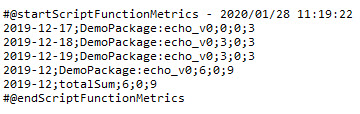
This section outlines the usage of exposed Script Functions. Each row contains the following data, in a comma-separated list:
- Date: date of the measurement.
- Script Function name: name of the Script Function preceded by the name of the containing Package.
- Request payload: total request payload (in bytes).
- Response payload: total response payload (in bytes).
- Number of calls: number of calls to the Script Function.
At the end of this section, monthly aggregated data is available for the total sum. Moreover, the Licensing Report table ( System Configuration > Licensing Report) displays information on:
- Number of Script Function Requests: number of calls to all Script Functions
- Script Function Payload Size: total paylod (in MB) for all Script Functions
Packages section
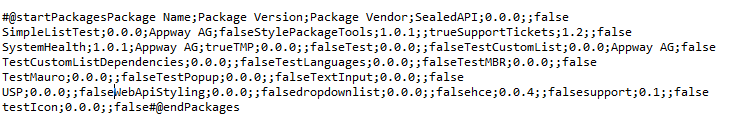
This section outlines all installed Packages (filtering out the Base Package and Platform Packages) in a comma-separated list containing this information:
- Package Name: name of the Appway Package.
- Package Version: latest committed version of the Package.
- Package Vendor: Package provider (Appway or other).
- Sealed:
trueif the Package is a Sealed Package,falseotherwise.
Checksum and Signature section

Checksum and Signature are used as a security measure to ensure report file consistency.
System Information section
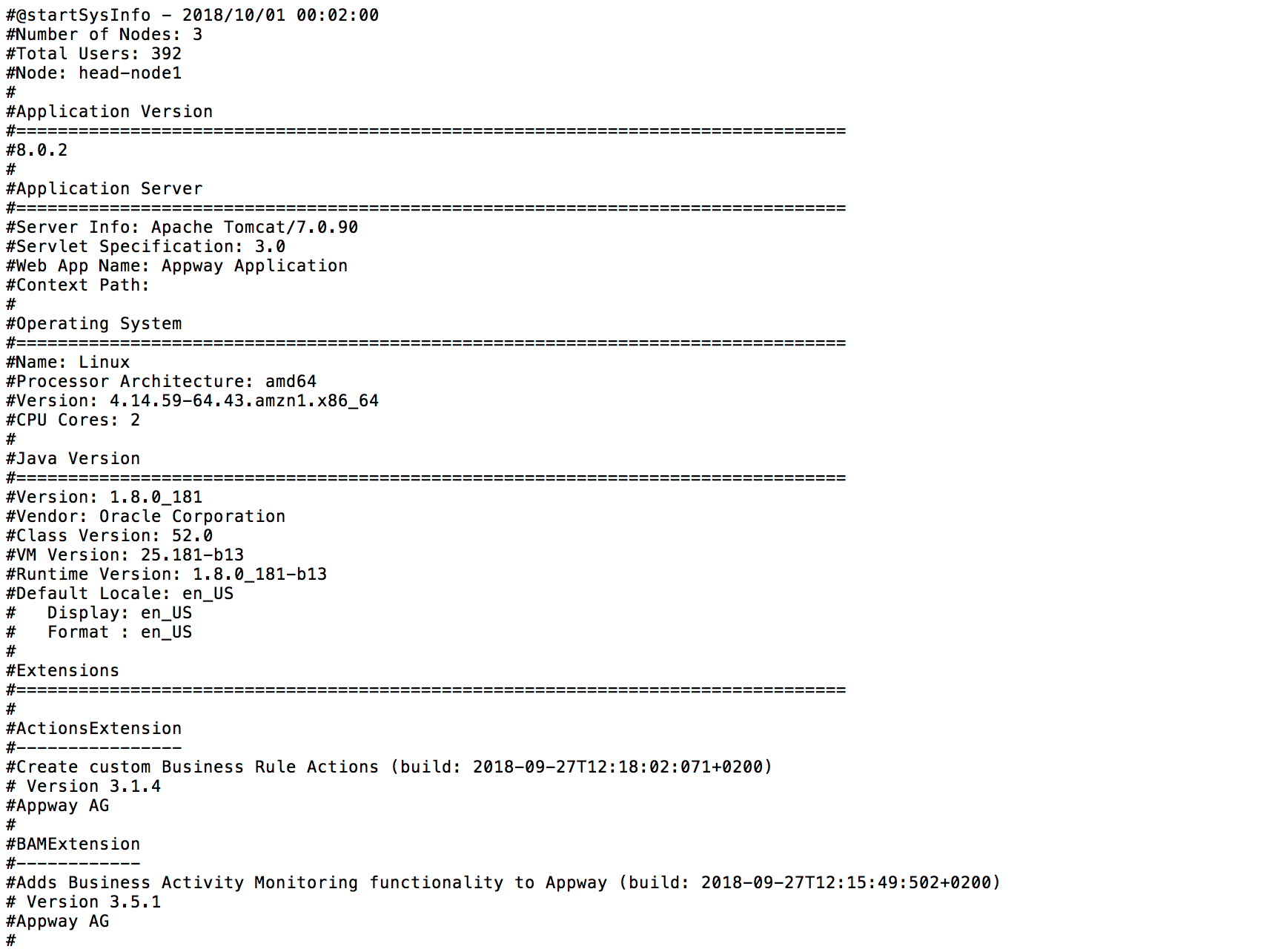
The SysInfo section contains basic system information:
- Number of cluster nodes
- Number of users
- For each node:
- Application version
- Application server
- Operating system
- Java version
- List of all extensions and their versions
System KPIs section
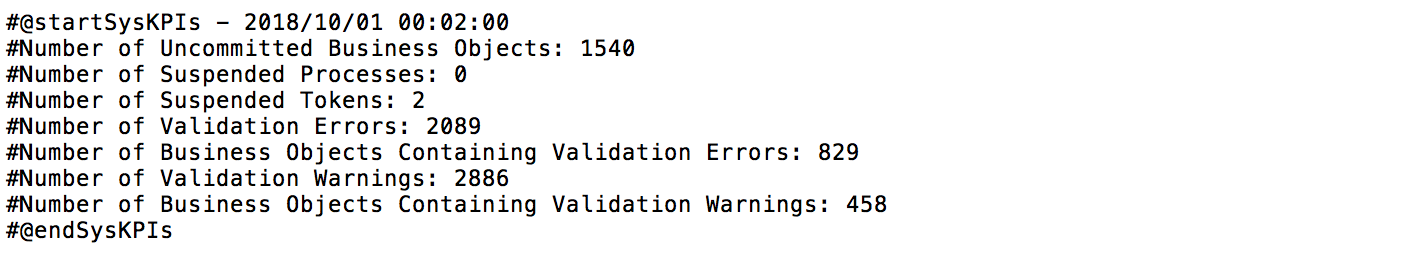
The SysKPI section contains solution-related information and KPIs:
- Number of uncommitted Business Objects
- Number of suspended Processes
- Number of suspended Tokens
- Number of validation errors
- Number of Business Objects containing validation errors
- Number of validation warnings
- Number of Business Objects containing validation warnings
Process Usage Section
![]()
This section collects usage statistics (committed, started, updated, and stopped Process Instances) for top-level Processes in Appway Solutions. These statistics are collected by the Process Usage Tracker (mandatory) Extension.
The Process Usage section outlines, for each top-level Process (in alphabetical order), the following data in a semicolon-separated list:
- How many times the Process has been committed.
- How many times the Process has started.
- How many times the Process has been updated.
- How many times the Process has ended.
Every node in the cluster has its own in-memory counters; however, all data is cumulated in the monthly Licensing Report.
Data is persisted even when the extension is stopped or the Appway node is shutting down.