Text, Paragraph and Heading Screen Components
Introduction
The three Text Screen Components available in the Screen Editor, Text, Heading and Paragraph, cover different semantic requirements, specifically:
- Text – It creates an HTML span. It is used for short pieces of text.
- Heading – It creates an HTML heading. It is used for text headers. Appway provides six hierarchy levels:
- Heading 1 for page titles
- Heading 2 as a complementary title or for page titles on End Screens
- Heading 3 for section headers
- Heading 4 for subsection headers
- Heading 5 and Heading 6 for further headings
- Paragraph – It creates an HTML paragraph. It is used for text paragraphs.
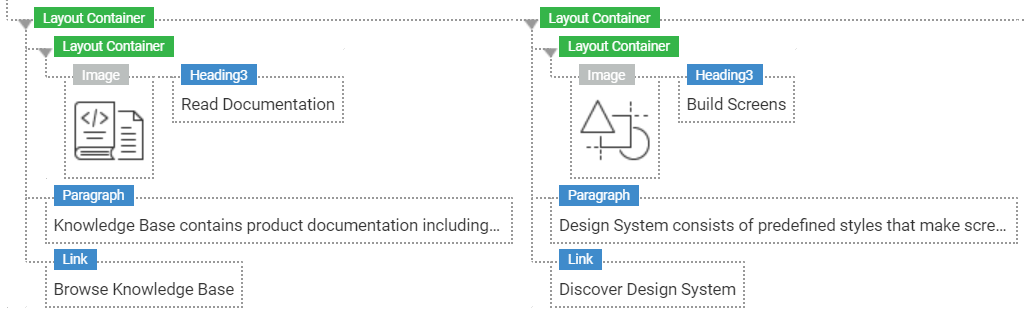
Text Screen Components (edit mode)
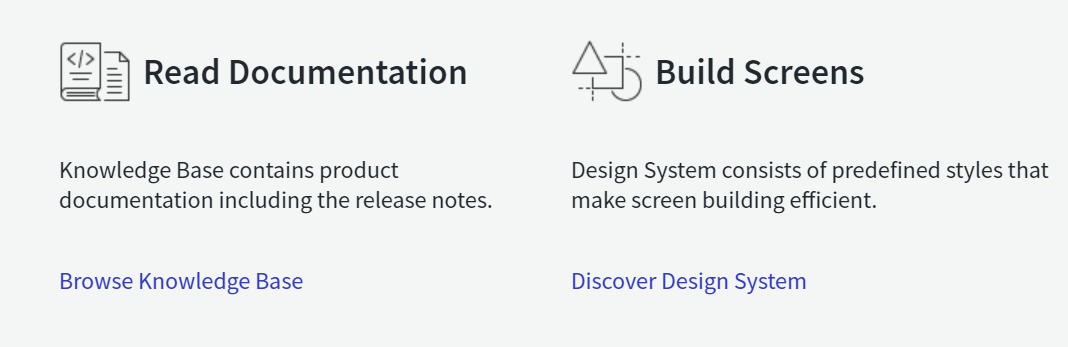
Text Screen Components (preview mode)
Configuration Properties
The three types of Text Screen Components, Text, Heading and Paragraph, have the same configuration properties:
Properties Tab
-
Text — Field to enter the actual text.
-
HTML Id — Define this property to be able to reference the current component (e.g. for the execution of Actions). n
Note: if you set the Use Legacy Style option, the following legacy properties become available in the Properties tab: Allow HTML code, Inline and Markdown. From Appway 7 onwards, these styling properties are replaced by the Text Style Business Object.
Actions Tab There are no specific Actions for these components. For complete information on Actions, see the General Properties article.
Text, Paragraph, and Heading Style Business Objects
The three Screen Components, Text, Heading and Paragraph have associated Style Business Objects.
States
- Hovered – Appearance of the text when you hover over it.
Styling Properties
The Text, Paragraph, and Heading Style Business Objects have the same styling properties:
- Text – Defines the properties (font, size, spacing, color and so on) of the text to be displayed.
- Inner Spacing and Outer Spacing – Define the space between the text and the outer element (e.g. a Layout Container).
Related Links
- For more information on Text Screen Component design and the related Style Business Objects, see design.appway.com.